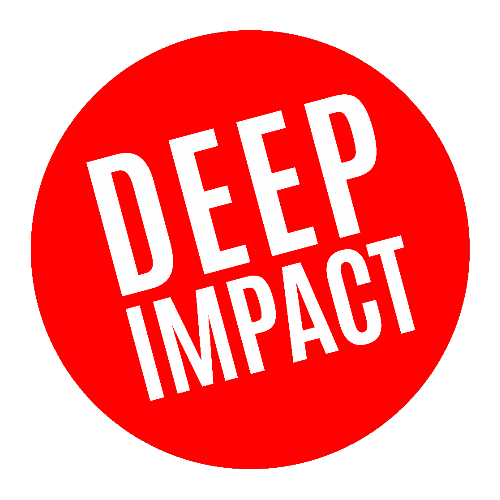I recently delivered a closing keynote on a large stage for 2000 people. There are interesting things to that a speaker or trainer ought to take note when presenting on large stages.
1. Different clicker for large stages
The clicker that you use will not be yours but a simple box that can just go next and back. This is because it has an amazing range but it can’t blank the screen like your usual ones. (Picture of the clicker is above).
2. Talk to the camera
I know it is counter intuitive not to look at the audience constantly. But you need to talk to the camera and look out for it constantly.
This is for the audience when they are looking at the screen (yup, they might not be able to can’t see you clearly on stage). So looking at the camera will make them feel as though you are looking straight at them.
3. Big movements matter
Any movement you make should be big. Why? So that they can see you from far and on the screen (See #2).
4. Formatting for a different projection
The format for most large screens is usually 16:9. You can easily convert to that with your presentation software but the result is that your pictures will look stretched. So check every slide and the resolution carefully on the screen after you have made the conversion. What looks ok on your screen might not do well on big screens.